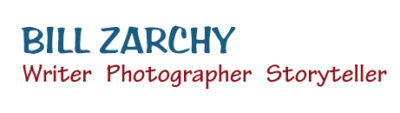Earlier this month, I attended a workshop at AbelCine in Burbank called Sony F5 & F55: Practical Shooting with Alister Chapman for the DIT and DP.
The new Sony PMW-F5 and PMW-F55 both offer Super 35mm, CMOS image sensors, wide dynamic range, high sensitivity, and an extensive variety of internal recording options. Except for the black lens mount on the F5 and the silver lens mount on the F55, the form factors of the two cameras appear identical.
This workshop covered the many functions of the F5 and F55, including detailed instruction on camera operation, lens choice, production techniques, and aftermarket accessories. We discussed the similarities and differences of the these two cameras as well as the AXS-R5 Raw Recorder, viewfinders, lenses and 4K monitors. Emphasis was on developing an understanding of the camera sensor, internal recording, and menu systems.


AbelCine offers an excellent ongoing series of workshops and intensives in production techniques, and various new digital cinema cameras, recorders, and other equipment. The classes are free if you’ve bought one of the cameras from them. For the rest of us, the workshops are moderately priced. The F5/F55 all-day workshop cost $300, minus a $50 discount for early registration.
DP / DIT Alister Chapman, who owns an F5, put together a course on how to use these powerful cameras in a variety of ways, including Raw recording, Log Recording, and Video with Scene Files.
It was great having the workshop taught by a Sony camera owner-operator, not by a Sony sales rep or engineer, who often don’t understand exactly how their products are used in the field. Alister was familiar with all the great features of the F5 and the F55, as well as the occasional drawbacks. Eminently qualified, Alister started working for the BBC in 1989, fitting early video cameras in race cars and filming motor races on 16mm film. Since then, his career has taken him on shooting adventures around the world.


Part 1: Camera Functionality
- Camera and system overview
- Lens considerations and options
- The practicalities of working with 4K: Choosing between 4K XAVC and 4K raw.
- Managing your data.
- Proxies and off-line workflow
Part 2: Practical Application
- Camera Setup
- Advanced camera setup including: Scene Files, Gamma Curves, S-Log, Raw
- Latitude and Dynamic Range
- Exposure with Log and raw
- Film Style Exposure
- Look Up Tables and on set monitoring
- Saving and restoring scene files and other camera settings
- Exposure setting and measurement. (light meter / waveform / monitor only)
- Making use of the high dynamic range
- Lighting considerations
- Shooting for grading
- Shooting using higher speeds and S&Q motion
- Workflow
- Offline / Online editing
- Grading footage, how far can you push it?
- Q & A / Hands-on time